How To Create a Free Website With Your Own Domain for Business
Are you looking to create a stunning website for your business without breaking the bank? In this article, we’ll show you how to create a free website using your own domain.
Having a professional online presence is crucial in today’s digital age, and having your own domain gives your business credibility and brand recognition. So, why pay for an expensive website builder when you can do it yourself?
Creating a free website with your own domain is easier than you think. With the right tools and guidance, you can have your website up and running quickly. We’ll walk you through the step-by-step process, from choosing a domain name to selecting a website builder and customizing your site.
Plus, we’ll share some tips for optimizing your website for search engines to attract more visitors. Don’t let a lack of technical skills or budget constraints hold you back from having a professional website. Follow our guide and learn how to create a free website with your own domain today.
Table of Contents
- The importance of having a website for your business
- Understanding domains and hosting
- Free website builders and their limitations
- A step-by-step guide to creating a free website with your own domain
- Get a free custom domain
- Get free hosting for Your Business Website
- Get free cPanel for your website
- Get a free SSL certificate for your website
- Install WordPress in Hestia cPanel
- Select a template or theme for your website
- Optimize your website for search engines, such as by adding keywords and meta descriptions
- Preview and test your website to ensure it looks and functions correctly
- Adding essential pages and content to your website
- Optimizing your website for search engines
- Integrating essential features and functionalities
- Maintaining your website for business success

The importance of having a website for your business
Having a website for your business is more than just an online presence. It is a powerful marketing tool that can help you reach a wider audience and increase your customer base. In today’s digital age, where people are increasingly relying on the internet to find products and services, having a website is crucial for any business.
One of the primary benefits of having a website is that it increases your credibility and professionalism. A well-designed website with high-quality content can help establish your business as a trustworthy and reliable source of information. This can go a long way toward building trust with potential customers and ultimately leading to more sales.
Another important benefit of having a website is that it can help you reach a wider audience. Unlike traditional marketing methods, such as print ads or billboards, a website can be accessed by anyone, anywhere in the world. This means that you have the potential to reach customers who may have never heard of your business before.
A website also provides a platform for you to showcase your products and services. You can include detailed information about your offerings as well as high-quality images and videos. This can help potential customers make informed decisions about whether to do business with you.
Understanding domains and hosting

Understanding domains and hosting is essential when it comes to creating a website for your business. A domain name is the address that people will use to access your website. It’s the name that people will enter into their web browser to find your website. A hosting service, on the other hand, is a service that stores your website content and makes it available for others to access.
A domain name is a unique identifier that represents your website. It’s important to choose a domain name that is easy to remember, relevant to your business, and easy to spell. There are many domain name registrars that you can use to purchase your domain name. Some of the popular domain registrars include GoDaddy, Namecheap, and Bluehost.
Once you have your domain name, you will need a hosting service to store your website content. There are many hosting providers to choose from, and they offer different plans based on the size and complexity of your website. Some of the popular hosting providers include Bluehost, HostGator, and SiteGround.
When choosing a hosting provider, it’s important to consider factors such as reliability, security, speed, and customer support. You want to choose a hosting provider that can provide a fast and secure website and that can help you troubleshoot any issues that may arise.
Free website builders and their limitations

Free website builders have become increasingly popular in recent years, as they offer a cost-effective solution for businesses or individuals looking to create a website. While they may seem like a great option, it’s important to note that free website builders come with certain limitations.
One of the main limitations of free website builders is the lack of customization options. Free website builders typically offer a limited number of templates and design options, which can make it difficult to create a unique and professional-looking website. Additionally, many free website builders will display their own branding on your website, which can be distracting and unprofessional.
Another limitation of free website builders is the lack of control over your website. With a free website builder, you are typically limited to a certain amount of storage space and bandwidth, which can be a problem if your website grows in size or attracts a lot of traffic. Additionally, free website builders often have restrictions on the types of content you can publish, which can be problematic if you want to include videos, music, or other multimedia content on your website.
Lastly, free website builders may not offer the same level of security and support as paid website builders. With a free website builder, you may not have access to the same level of customer support or security features that you would with a paid website builder. This can be a problem if you encounter any issues with your website or need help troubleshooting problems.
Overall, while free website builders can be a good option for those on a tight budget, it’s important to consider their limitations before making a decision. If you want to create a professional-looking website with full control over its design and functionality, it may be worth investing in a paid website builder.
A step-by-step guide to creating a free website with your own domain
Get a free custom domain
When establishing an online presence for your business, acquiring a custom domain is a crucial step to enhance professionalism and brand identity. Fortunately, there are ways to obtain a free custom domain for your website.
Platforms like Freenom and Dot.tk offer users the opportunity to register a domain at no cost. Freenom provides a variety of free domain extensions, including .tk, .ml, .ga, .cf, and .gq, allowing you to personalize your web address without incurring any expenses.
How to get a free custom domain from Freenom:
Note: Freenow does not appear to be operating anymore; instead, try purchasing a free domain from https://freedns.afraid.org/, which offers numerous TLDs for free.
- Step 1: Visit Freenom.com.
- Step 2: Register a free domain.
- Step 3: Search for your domain.
- Step 4: Checkout for your free domain.
- Step 5: Enter your details to make a purchase.
- Step 6: Manage the DNS settings of your free domain to connect with your hosting provider.
Additionally, for those seeking a broader range of domain extensions, several registrars offer affordable options, with some as low as $1 USD. TLDs (top-level domains) such as .site, .online, .fun, and more can be purchased for a minimal fee, providing flexibility in choosing a domain that aligns with your business niche or theme.
These budget-friendly options enable entrepreneurs and small businesses to establish a professional online presence without breaking the bank.
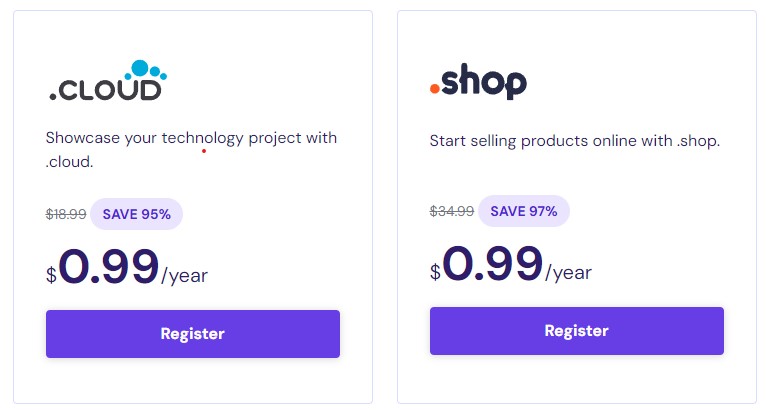
In conclusion, securing a custom domain doesn’t have to be a costly endeavor. Leveraging platforms like Freenom and exploring low-cost TLDs empowers businesses to create a distinctive online identity while keeping expenses at a minimum.
Get free hosting for Your Business Website
When venturing into the online realm for your business, securing reliable and cost-effective hosting is crucial. One exceptional option is Amazon Web Services (AWS), a cloud computing platform that offers a free tier suitable for hosting your business website.
AWS Free Tier provides a limited but substantial amount of resources at no cost for 12 months, making it an ideal choice for startups and small businesses looking to establish their online presence without breaking the bank.
How to setup Amazon AWS free tier and claim free hosting for your website:
- Step 1: Visit the AWS Free Tier Page
- Step 2: Click on “Create an AWS Account”
- Step 3: Sign in or Create a New Amazon Account
- Step 4: Complete the AWS Account Information
- Step 5: Contact Information
- Step 6: Payment Information
- Step 7: Identity Verification
- Step 8: Choose a Support Plan
- Step 9: Welcome to AWS
- Step 10: Sign in to the AWS Management Console
- Step 11: Navigate to the AWS Free Tier Page
- Step 12: Start Exploring and Using AWS Services
- Step 13: Launch an EC2 instance
- Step 14: Select Ubuntu
- Step 15: Download key pair and keep safe
- Step 16: Adjust storage up to 30 GiB
- Step 17: Click on Launch the Instance
Note: Remember to monitor your usage to ensure you stay within the Free Tier limits, and be cautious about exceeding these limits to avoid standard AWS charges.
To get started with free hosting on AWS, sign up for an AWS account and navigate to the AWS Management Console. Select the “EC2” service, where you can launch a virtual server, known as an EC2 instance. Within the Free Tier, you can deploy a micro instance, which provides sufficient capacity for a basic website.
AWS Free Tier extends beyond EC2, offering other valuable services like Amazon S3 for storing and retrieving data and AWS Lambda for serverless computing. This allows you to build a dynamic and scalable website without the burden of hefty hosting costs.
By harnessing the power of the AWS Free Tier, you not only save on hosting expenses but also leverage the reliability and scalability of one of the industry’s leading cloud platforms, ensuring a smooth and efficient online experience for your business and its visitors.
Get free cPanel for your website
Creating a website with your own domain for business doesn’t have to come with a hefty price tag. One way to cut costs is by opting for a free cPanel, and the Hestia Control Panel stands out as an excellent choice. Hestia not only provides a user-friendly interface but also offers robust features for website management.
To get started with Hestia, you can easily install it on your server, and many hosting providers support it. Once installed, Hestia provides a comprehensive dashboard where you can manage your website effortlessly. From domain management to email accounts, Hestia simplifies the process for users of all levels of technical expertise.
How to set up Hestia cPanel for your website:
- Step 1: Download putty from https://www.chiark.greenend.org.uk/~sgtatham/putty/latest.html
- Step 2: Access your AWS instance through the putty SSH client
- Step 3: Enter Your instance public IPv4 as the host
- Step 4: Load the downloaded .ppk file in credentials under Auth under SSH
- Step 5: click on open
- Step 6: login as: ubuntu
- Step 7: You can easily copy and paste the provided commands into your terminal. If you’re using Putty, simply right-click to paste them. Ensure to customize certain details such as your email (e.g., admin@siqbee.com), password (e.g., siqbeeadminpassword), and hostname (e.g., hcp.siqbee.com). I recommend using a subdomain, such as ‘hcp,’ for your panel, as demonstrated here:
** 1. Change to sudo **
sudo su -
** 2. Get the install script **
wget https://raw.githubusercontent.com/hestiacp/hestiacp/release/install/hst-install.sh
** 3. Important - CHANGE THE NEXT LINE TO USE YOUR OWN DETAILS, recommend using a subdomain like 'hcp' for your panel as I've done here **
bash hst-install.sh --interactive no --email info@siqbee.com --password siqbeeadminpassword --hostname hcp.siqbee.com -f
** After its done, reboot with: **
reboot- Step 5: After installing, the ports you’ll need to add to your ingress rules are here:
8083,80,443,143,993,110,995,25,465,587- Step 6: Try accessing the Hestia cPanel with your instances public IPv4 adding:8083 at end example https://12.12.11.135:8083
- Step 7: Enter username as admin and password you entered during configuration my was “siqbeeadminpassword”
- Step 8: Now add a new user and login as the new user you just added
- Step 9: Add a new web domain
With Hestia, you can set up your website, configure domains, manage databases, and install applications with just a few clicks. It’s an intuitive and powerful control panel that empowers users to take control of their online presence without incurring additional costs.
By choosing a free cPanel like Hestia, businesses can allocate resources wisely while still enjoying the benefits of a professional and feature-rich website. It’s a cost-effective solution that doesn’t compromise functionality, making it an ideal choice for those looking to establish an online presence without breaking the bank.
Get a free SSL certificate for your website
Securing your website is paramount, and obtaining a free SSL certificate is a crucial step in safeguarding sensitive information and building trust with your audience.
One of the most widely used and reputable platforms for acquiring a free SSL certificate is Let’s Encrypt. This non-profit organization aims to make the web a more secure place by providing digital certificates at no cost.
How to install a free SSL certificate for your website:
- Step 1: Login as the new user you added
- Step 2: Add your website by clicking new web domain
- Step 3: Now click on the domain you just added
- Step 4: Check the option of SSL and get a Lets Encrypt SSL for Free
To get started, visit the Let’s Encrypt website and follow their straightforward instructions. Many web hosting providers also offer seamless integration with Let’s Encrypt, making the process even more convenient.
Once you’ve initiated the certificate issuance, Let’s Encrypt employs an automated verification process, ensuring a hassle-free experience. The SSL certificate encrypts data exchanged between your website and its visitors, preventing unauthorized access and potential cyber threats.
This is especially crucial for business websites handling sensitive customer information. Additionally, having a secure website positively impacts your search engine ranking and user experience.
Install WordPress in Hestia cPanel
To establish a powerful online presence for your business, installing WordPress on the Hestia control panel is a straightforward and efficient process. Begin by accessing your cPanel dashboard and navigating to the “Softaculous Apps Installer” section.
Here, you’ll find a variety of applications, including WordPress. Click on the WordPress icon, fill in the required information, such as your domain name and administrative credentials, and initiate the installation.
How to install WordPress in Hestia cPanel:
- Step 1: Login as the new user you added in the Hestia cPanel
- Step 2: Click on your domain
- Step 3: In the top right corner clink on Quick Install App
- Step 4: Select WordPress from the App list
- Step 5: Click Install and the WordPress admin details
- Step 6: Hit Save
Hestia also supports other robust content management systems (CMS) and web applications beyond WordPress. Users can explore alternatives like DokuWiki, Drupal, Flarum, Grav, Laravel, MediaWiki, Nextcloud, Opencart, Prestashop, and Symfony through the same Softaculous interface.
Each platform offers unique features and functionalities catering to diverse business needs. Whether you’re seeking a dynamic e-commerce solution, a collaborative wiki environment, or a custom web application framework, Hestia’s compatibility with various applications ensures flexibility and scalability.
Explore the diverse options available, select the one that aligns with your business objectives, and enhance your online presence seamlessly. With the Hestia control panel, you can easily install and manage these applications, empowering your business to thrive in the digital landscape.
Select a template or theme for your website
Choosing the right template or theme for your WordPress website is a critical step in creating a professional and engaging online presence for your business. WordPress offers a vast array of free and premium themes, catering to various industries and design preferences.
Start by considering the nature of your business and the message you want to convey to your audience. WordPress themes come in different styles, from minimalistic and modern to bold and vibrant. Explore the theme options within the WordPress dashboard or visit the official WordPress Theme Directory to find a template that aligns with your brand identity.
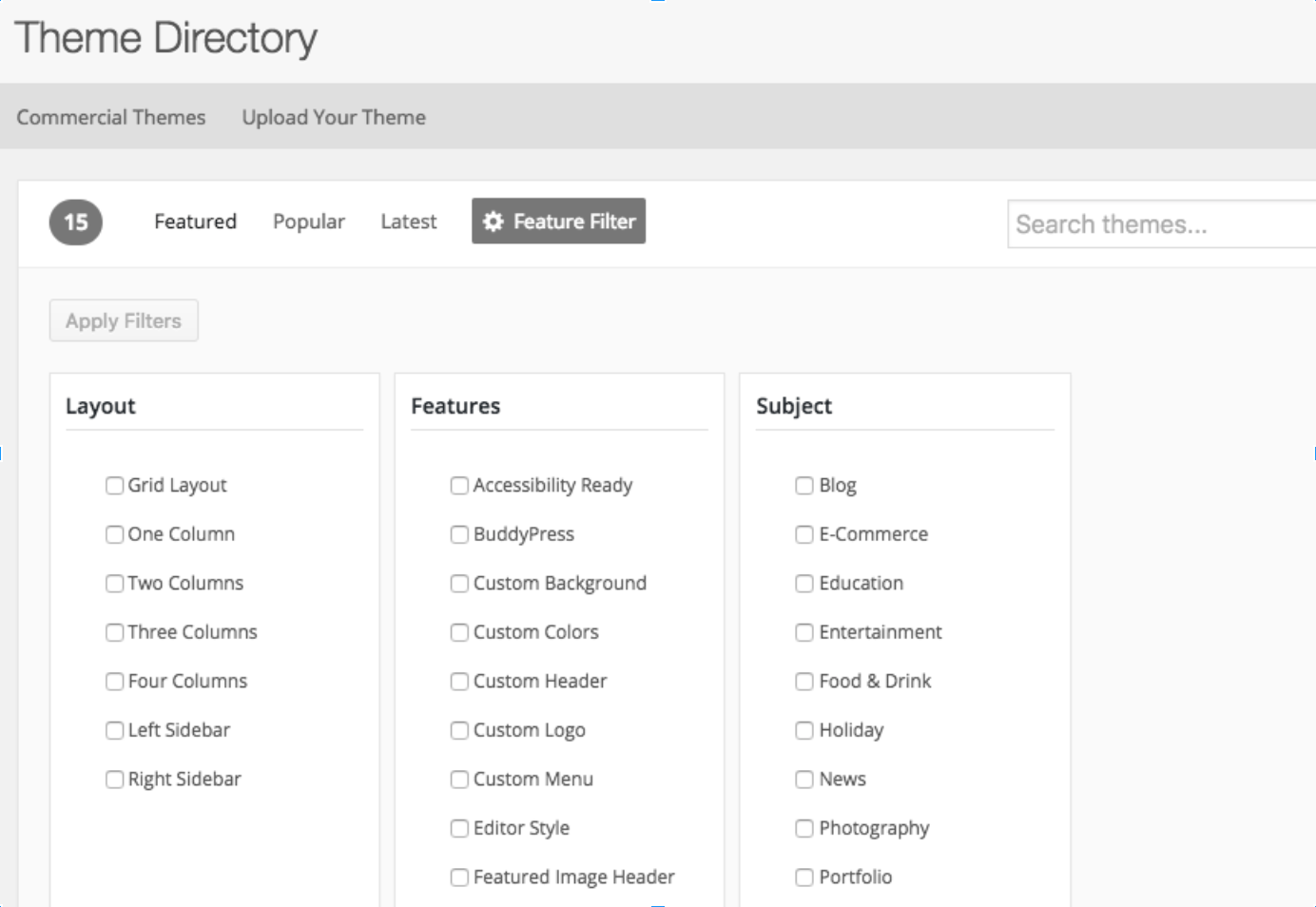
Ensure that the selected theme is responsive, meaning it adapts seamlessly to different devices, including desktops, tablets, and smartphones. A mobile-friendly design is crucial for providing a positive user experience and improving your website’s search engine rankings.
Additionally, pay attention to customization options. Choose a theme that allows you to personalize colors, fonts, and layout to match your brand aesthetics. Many themes also support the integration of custom logos and headers, allowing you to further tailor the website’s appearance to your business identity.
By carefully selecting a template or theme that suits your business needs, you set the foundation for a visually appealing and functional website that effectively communicates your brand message to your target audience.
Optimize your website for search engines, such as by adding keywords and meta descriptions
To enhance your website’s visibility, optimize it for search engines by strategically incorporating relevant keywords and crafting compelling meta descriptions. Conduct thorough keyword research to identify phrases pertinent to your business.
Integrate these keywords seamlessly into your website’s content, titles, and meta descriptions. Additionally, create informative and concise meta descriptions that not only summarize your page content but also entice users to click.
This SEO optimization will boost your website’s chances of appearing prominently in search engine results, driving organic traffic to your business.
Preview and test your website to ensure it looks and functions correctly
Before launching your business website, it’s crucial to meticulously preview and test its appearance and functionality. Start by navigating through various pages to ensure seamless navigation and user experience. Verify that all links are active and direct users to the intended destinations.
Check the responsiveness of your website across different devices, ensuring it adapts effortlessly to various screen sizes. Assess the loading speed, optimizing images and content if necessary to enhance performance.

Conduct thorough testing of interactive elements, such as forms and buttons, to guarantee they operate smoothly. Pay attention to the overall design, confirming that it aligns with your brand identity and promotes a professional image.
Testing also involves checking compatibility across multiple web browsers to guarantee a consistent experience for all visitors. By dedicating time to preview and test your website comprehensively, you ensure a flawless online presence that leaves a positive impression on potential customers and clients.
Adding essential pages and content to your website
Certainly! When creating a free website with your own domain for business, it’s crucial to add essential pages and compelling content to engage visitors and convey your brand message effectively. Start with a clear and concise homepage that introduces your business and its offerings.
Create an “About Us” page to share your company’s story, mission, and values. Develop a comprehensive “Products or Services” page to showcase what you offer, accompanied by high-quality images and detailed descriptions.

Include a “Contact Us” page with accurate business information and a user-friendly contact form to encourage communication. Additionally, integrate an informative “Blog” section to regularly share industry insights, company updates, and relevant content to attract and retain visitors.
Prioritize the user experience by organizing content logically and ensuring easy navigation. Remember, quality content enhances your website’s credibility and helps build a strong online presence.
Optimizing your website for search engines
To enhance the visibility of your business website and attract organic traffic, optimizing it for search engines is crucial. Begin by conducting keyword research to identify relevant terms in your industry. Integrate these keywords strategically into your website’s content, titles, meta descriptions, and headers to signal search engines about your site’s relevance to user queries.
Focus on creating high-quality, valuable content that addresses your target audience’s needs. Utilize descriptive image alt tags and maintain a clean, user-friendly site structure for improved navigation. Additionally, ensure your website loads quickly, as page speed is a key factor in search engine rankings.
Regularly update your content to stay relevant and engage with your audience through social media channels. Building a strong online presence and obtaining backlinks from reputable sources will further boost your site’s credibility in the eyes of search engines, ultimately improving your website’s ranking and driving organic traffic to your business.
Integrating essential features and functionalities
When establishing a free website with your own domain for business, integrating essential features and functionalities is crucial for success. Begin by selecting a user-friendly website builder that aligns with your business needs.
Prioritize a responsive design to ensure a seamless user experience across various devices. Incorporate essential pages such as a homepage, about us page, and contact page to provide visitors with valuable information about your business.

Implement an intuitive navigation system, making it easy for users to explore your site effortlessly. Integrate essential SEO elements, including relevant keywords, meta tags, and a sitemap, to enhance your website’s visibility on search engines. Additionally, include robust security measures to protect sensitive information and build trust with your audience.
Social media integration and sharing options can amplify your online presence. Finally, leverage analytics tools to track website performance and make informed decisions for continuous improvement. By thoughtfully integrating these features, your free website with a custom domain will be well-equipped to serve your business objectives effectively.
Maintaining your website for business success
Maintaining your website is essential for sustained business success. Regular updates ensure that your content remains relevant, attracting and retaining visitors. Keep your information accurate and current, reflecting the latest developments in your industry.
Regularly check for broken links, outdated plugins, and other technical issues that could hinder the user experience. Optimize your website for search engines by incorporating relevant keywords and meta tags, enhancing your visibility online. Monitor website analytics to understand user behavior, enabling you to make informed decisions for improvement.
Security is paramount; install SSL certificates and update passwords regularly to protect sensitive information. Engage with your audience through social media integration and encourage feedback for continuous enhancement.
By consistently maintaining and enhancing your website, you not only foster a positive user experience but also bolster your online presence, contributing to the overall success of your business.
- The importance of having a website for your business
- Understanding domains and hosting
- Free website builders and their limitations
- A step-by-step guide to creating a free website with your own domain
- Get a free custom domain
- Get free hosting for Your Business Website
- Get free cPanel for your website
- Get a free SSL certificate for your website
- Install WordPress in Hestia cPanel
- Select a template or theme for your website
- Optimize your website for search engines, such as by adding keywords and meta descriptions
- Preview and test your website to ensure it looks and functions correctly
- Adding essential pages and content to your website
- Optimizing your website for search engines
- Integrating essential features and functionalities
- Maintaining your website for business success

The importance of having a website for your business
Having a website for your business is more than just an online presence. It is a powerful marketing tool that can help you reach a wider audience and increase your customer base. In today’s digital age, where people are increasingly relying on the internet to find products and services, having a website is crucial for any business.
One of the primary benefits of having a website is that it increases your credibility and professionalism. A well-designed website with high-quality content can help establish your business as a trustworthy and reliable source of information. This can go a long way toward building trust with potential customers and ultimately leading to more sales.
Another important benefit of having a website is that it can help you reach a wider audience. Unlike traditional marketing methods, such as print ads or billboards, a website can be accessed by anyone, anywhere in the world. This means that you have the potential to reach customers who may have never heard of your business before.
A website also provides a platform for you to showcase your products and services. You can include detailed information about your offerings as well as high-quality images and videos. This can help potential customers make informed decisions about whether to do business with you.
Understanding domains and hosting

Understanding domains and hosting is essential when it comes to creating a website for your business. A domain name is the address that people will use to access your website. It’s the name that people will enter into their web browser to find your website. A hosting service, on the other hand, is a service that stores your website content and makes it available for others to access.
A domain name is a unique identifier that represents your website. It’s important to choose a domain name that is easy to remember, relevant to your business, and easy to spell. There are many domain name registrars that you can use to purchase your domain name. Some of the popular domain registrars include GoDaddy, Namecheap, and Bluehost.
Once you have your domain name, you will need a hosting service to store your website content. There are many hosting providers to choose from, and they offer different plans based on the size and complexity of your website. Some of the popular hosting providers include Bluehost, HostGator, and SiteGround.
When choosing a hosting provider, it’s important to consider factors such as reliability, security, speed, and customer support. You want to choose a hosting provider that can provide a fast and secure website and that can help you troubleshoot any issues that may arise.
Free website builders and their limitations

Free website builders have become increasingly popular in recent years, as they offer a cost-effective solution for businesses or individuals looking to create a website. While they may seem like a great option, it’s important to note that free website builders come with certain limitations.
One of the main limitations of free website builders is the lack of customization options. Free website builders typically offer a limited number of templates and design options, which can make it difficult to create a unique and professional-looking website. Additionally, many free website builders will display their own branding on your website, which can be distracting and unprofessional.
Another limitation of free website builders is the lack of control over your website. With a free website builder, you are typically limited to a certain amount of storage space and bandwidth, which can be a problem if your website grows in size or attracts a lot of traffic. Additionally, free website builders often have restrictions on the types of content you can publish, which can be problematic if you want to include videos, music, or other multimedia content on your website.
Lastly, free website builders may not offer the same level of security and support as paid website builders. With a free website builder, you may not have access to the same level of customer support or security features that you would with a paid website builder. This can be a problem if you encounter any issues with your website or need help troubleshooting problems.
Overall, while free website builders can be a good option for those on a tight budget, it’s important to consider their limitations before making a decision. If you want to create a professional-looking website with full control over its design and functionality, it may be worth investing in a paid website builder.
A step-by-step guide to creating a free website with your own domain
Get a free custom domain
When establishing an online presence for your business, acquiring a custom domain is a crucial step to enhance professionalism and brand identity. Fortunately, there are ways to obtain a free custom domain for your website.
Platforms like Freenom and Dot.tk offer users the opportunity to register a domain at no cost. Freenom provides a variety of free domain extensions, including .tk, .ml, .ga, .cf, and .gq, allowing you to personalize your web address without incurring any expenses.
How to get a free custom domain from Freenom:
Note: Freenow does not appear to be operating anymore; instead, try purchasing a free domain from https://freedns.afraid.org/, which offers numerous TLDs for free.
- Step 1: Visit Freenom.com.
- Step 2: Register a free domain.
- Step 3: Search for your domain.
- Step 4: Checkout for your free domain.
- Step 5: Enter your details to make a purchase.
- Step 6: Manage the DNS settings of your free domain to connect with your hosting provider.
Additionally, for those seeking a broader range of domain extensions, several registrars offer affordable options, with some as low as $1 USD. TLDs (top-level domains) such as .site, .online, .fun, and more can be purchased for a minimal fee, providing flexibility in choosing a domain that aligns with your business niche or theme.
These budget-friendly options enable entrepreneurs and small businesses to establish a professional online presence without breaking the bank.
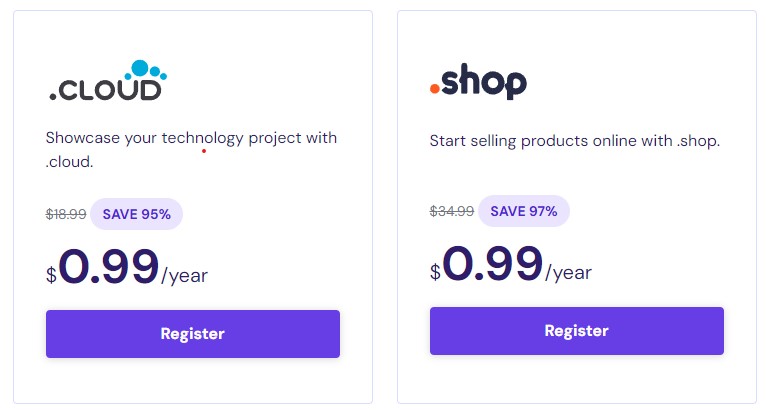
In conclusion, securing a custom domain doesn’t have to be a costly endeavor. Leveraging platforms like Freenom and exploring low-cost TLDs empowers businesses to create a distinctive online identity while keeping expenses at a minimum.
Get free hosting for Your Business Website
When venturing into the online realm for your business, securing reliable and cost-effective hosting is crucial. One exceptional option is Amazon Web Services (AWS), a cloud computing platform that offers a free tier suitable for hosting your business website.
AWS Free Tier provides a limited but substantial amount of resources at no cost for 12 months, making it an ideal choice for startups and small businesses looking to establish their online presence without breaking the bank.
How to setup Amazon AWS free tier and claim free hosting for your website:
- Step 1: Visit the AWS Free Tier Page
- Step 2: Click on “Create an AWS Account”
- Step 3: Sign in or Create a New Amazon Account
- Step 4: Complete the AWS Account Information
- Step 5: Contact Information
- Step 6: Payment Information
- Step 7: Identity Verification
- Step 8: Choose a Support Plan
- Step 9: Welcome to AWS
- Step 10: Sign in to the AWS Management Console
- Step 11: Navigate to the AWS Free Tier Page
- Step 12: Start Exploring and Using AWS Services
- Step 13: Launch an EC2 instance
- Step 14: Select Ubuntu
- Step 15: Download key pair and keep safe
- Step 16: Adjust storage up to 30 GiB
- Step 17: Click on Launch the Instance
Note: Remember to monitor your usage to ensure you stay within the Free Tier limits, and be cautious about exceeding these limits to avoid standard AWS charges.
To get started with free hosting on AWS, sign up for an AWS account and navigate to the AWS Management Console. Select the “EC2” service, where you can launch a virtual server, known as an EC2 instance. Within the Free Tier, you can deploy a micro instance, which provides sufficient capacity for a basic website.
AWS Free Tier extends beyond EC2, offering other valuable services like Amazon S3 for storing and retrieving data and AWS Lambda for serverless computing. This allows you to build a dynamic and scalable website without the burden of hefty hosting costs.
By harnessing the power of the AWS Free Tier, you not only save on hosting expenses but also leverage the reliability and scalability of one of the industry’s leading cloud platforms, ensuring a smooth and efficient online experience for your business and its visitors.
Get free cPanel for your website
Creating a website with your own domain for business doesn’t have to come with a hefty price tag. One way to cut costs is by opting for a free cPanel, and the Hestia Control Panel stands out as an excellent choice. Hestia not only provides a user-friendly interface but also offers robust features for website management.
To get started with Hestia, you can easily install it on your server, and many hosting providers support it. Once installed, Hestia provides a comprehensive dashboard where you can manage your website effortlessly. From domain management to email accounts, Hestia simplifies the process for users of all levels of technical expertise.
How to set up Hestia cPanel for your website:
- Step 1: Download putty from https://www.chiark.greenend.org.uk/~sgtatham/putty/latest.html
- Step 2: Access your AWS instance through the putty SSH client
- Step 3: Enter Your instance public IPv4 as the host
- Step 4: Load the downloaded .ppk file in credentials under Auth under SSH
- Step 5: click on open
- Step 6: login as: ubuntu
- Step 7: You can easily copy and paste the provided commands into your terminal. If you’re using Putty, simply right-click to paste them. Ensure to customize certain details such as your email (e.g., admin@siqbee.com), password (e.g., siqbeeadminpassword), and hostname (e.g., hcp.siqbee.com). I recommend using a subdomain, such as ‘hcp,’ for your panel, as demonstrated here:
** 1. Change to sudo **
sudo su -
** 2. Get the install script **
wget https://raw.githubusercontent.com/hestiacp/hestiacp/release/install/hst-install.sh
** 3. Important - CHANGE THE NEXT LINE TO USE YOUR OWN DETAILS, recommend using a subdomain like 'hcp' for your panel as I've done here **
bash hst-install.sh --interactive no --email info@siqbee.com --password siqbeeadminpassword --hostname hcp.siqbee.com -f
** After its done, reboot with: **
reboot- Step 5: After installing, the ports you’ll need to add to your ingress rules are here:
8083,80,443,143,993,110,995,25,465,587- Step 6: Try accessing the Hestia cPanel with your instances public IPv4 adding:8083 at end example https://12.12.11.135:8083
- Step 7: Enter username as admin and password you entered during configuration my was “siqbeeadminpassword”
- Step 8: Now add a new user and login as the new user you just added
- Step 9: Add a new web domain
With Hestia, you can set up your website, configure domains, manage databases, and install applications with just a few clicks. It’s an intuitive and powerful control panel that empowers users to take control of their online presence without incurring additional costs.
By choosing a free cPanel like Hestia, businesses can allocate resources wisely while still enjoying the benefits of a professional and feature-rich website. It’s a cost-effective solution that doesn’t compromise functionality, making it an ideal choice for those looking to establish an online presence without breaking the bank.
Get a free SSL certificate for your website
Securing your website is paramount, and obtaining a free SSL certificate is a crucial step in safeguarding sensitive information and building trust with your audience.
One of the most widely used and reputable platforms for acquiring a free SSL certificate is Let’s Encrypt. This non-profit organization aims to make the web a more secure place by providing digital certificates at no cost.
How to install a free SSL certificate for your website:
- Step 1: Login as the new user you added
- Step 2: Add your website by clicking new web domain
- Step 3: Now click on the domain you just added
- Step 4: Check the option of SSL and get a Lets Encrypt SSL for Free
To get started, visit the Let’s Encrypt website and follow their straightforward instructions. Many web hosting providers also offer seamless integration with Let’s Encrypt, making the process even more convenient.
Once you’ve initiated the certificate issuance, Let’s Encrypt employs an automated verification process, ensuring a hassle-free experience. The SSL certificate encrypts data exchanged between your website and its visitors, preventing unauthorized access and potential cyber threats.
This is especially crucial for business websites handling sensitive customer information. Additionally, having a secure website positively impacts your search engine ranking and user experience.
Install WordPress in Hestia cPanel
To establish a powerful online presence for your business, installing WordPress on the Hestia control panel is a straightforward and efficient process. Begin by accessing your cPanel dashboard and navigating to the “Softaculous Apps Installer” section.
Here, you’ll find a variety of applications, including WordPress. Click on the WordPress icon, fill in the required information, such as your domain name and administrative credentials, and initiate the installation.
How to install WordPress in Hestia cPanel:
- Step 1: Login as the new user you added in the Hestia cPanel
- Step 2: Click on your domain
- Step 3: In the top right corner clink on Quick Install App
- Step 4: Select WordPress from the App list
- Step 5: Click Install and the WordPress admin details
- Step 6: Hit Save
Hestia also supports other robust content management systems (CMS) and web applications beyond WordPress. Users can explore alternatives like DokuWiki, Drupal, Flarum, Grav, Laravel, MediaWiki, Nextcloud, Opencart, Prestashop, and Symfony through the same Softaculous interface.
Each platform offers unique features and functionalities catering to diverse business needs. Whether you’re seeking a dynamic e-commerce solution, a collaborative wiki environment, or a custom web application framework, Hestia’s compatibility with various applications ensures flexibility and scalability.
Explore the diverse options available, select the one that aligns with your business objectives, and enhance your online presence seamlessly. With the Hestia control panel, you can easily install and manage these applications, empowering your business to thrive in the digital landscape.
Select a template or theme for your website
Choosing the right template or theme for your WordPress website is a critical step in creating a professional and engaging online presence for your business. WordPress offers a vast array of free and premium themes, catering to various industries and design preferences.
Start by considering the nature of your business and the message you want to convey to your audience. WordPress themes come in different styles, from minimalistic and modern to bold and vibrant. Explore the theme options within the WordPress dashboard or visit the official WordPress Theme Directory to find a template that aligns with your brand identity.
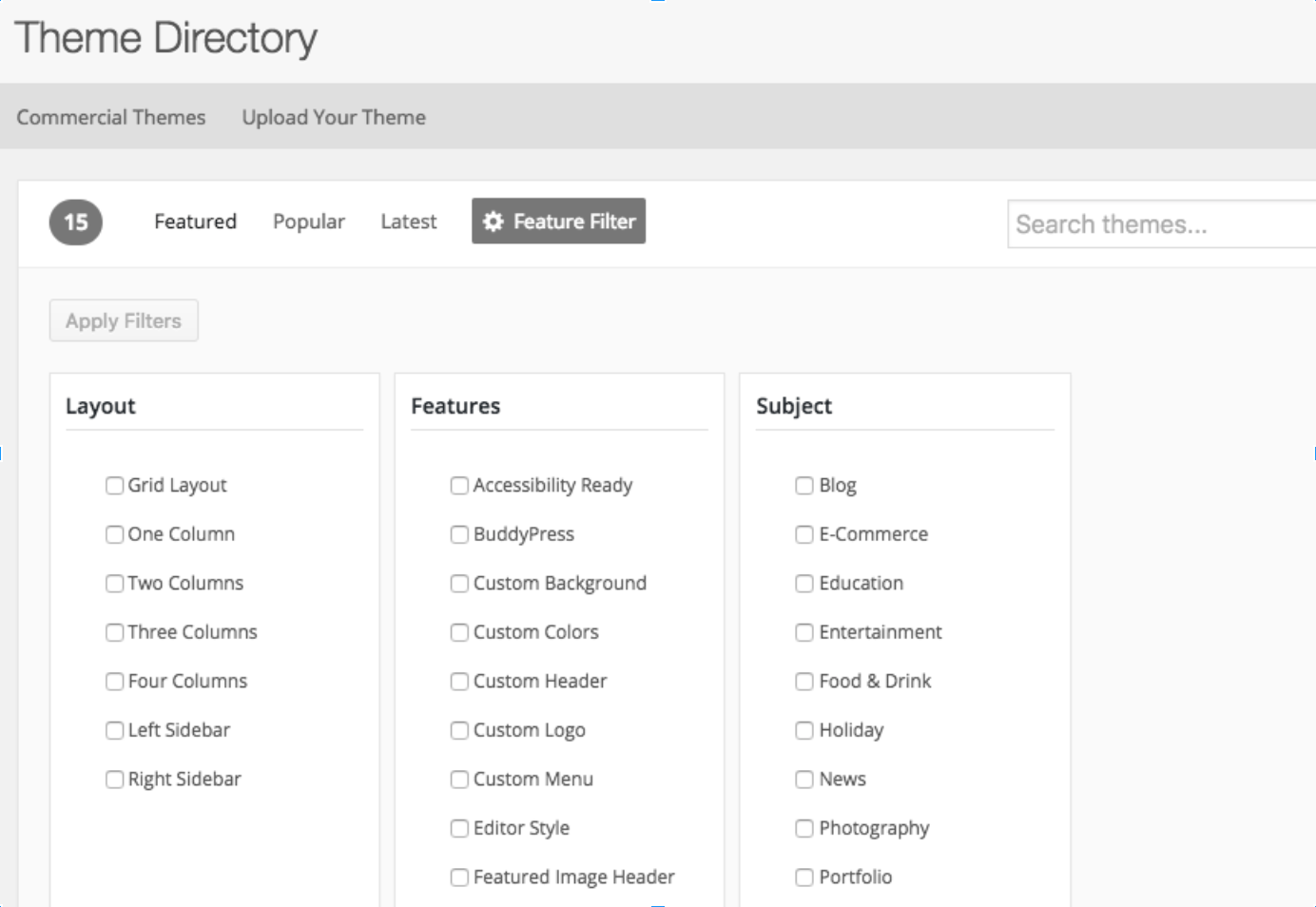
Ensure that the selected theme is responsive, meaning it adapts seamlessly to different devices, including desktops, tablets, and smartphones. A mobile-friendly design is crucial for providing a positive user experience and improving your website’s search engine rankings.
Additionally, pay attention to customization options. Choose a theme that allows you to personalize colors, fonts, and layout to match your brand aesthetics. Many themes also support the integration of custom logos and headers, allowing you to further tailor the website’s appearance to your business identity.
By carefully selecting a template or theme that suits your business needs, you set the foundation for a visually appealing and functional website that effectively communicates your brand message to your target audience.
Optimize your website for search engines, such as by adding keywords and meta descriptions
To enhance your website’s visibility, optimize it for search engines by strategically incorporating relevant keywords and crafting compelling meta descriptions. Conduct thorough keyword research to identify phrases pertinent to your business.
Integrate these keywords seamlessly into your website’s content, titles, and meta descriptions. Additionally, create informative and concise meta descriptions that not only summarize your page content but also entice users to click.
This SEO optimization will boost your website’s chances of appearing prominently in search engine results, driving organic traffic to your business.
Preview and test your website to ensure it looks and functions correctly
Before launching your business website, it’s crucial to meticulously preview and test its appearance and functionality. Start by navigating through various pages to ensure seamless navigation and user experience. Verify that all links are active and direct users to the intended destinations.
Check the responsiveness of your website across different devices, ensuring it adapts effortlessly to various screen sizes. Assess the loading speed, optimizing images and content if necessary to enhance performance.

Conduct thorough testing of interactive elements, such as forms and buttons, to guarantee they operate smoothly. Pay attention to the overall design, confirming that it aligns with your brand identity and promotes a professional image.
Testing also involves checking compatibility across multiple web browsers to guarantee a consistent experience for all visitors. By dedicating time to preview and test your website comprehensively, you ensure a flawless online presence that leaves a positive impression on potential customers and clients.
Adding essential pages and content to your website
Certainly! When creating a free website with your own domain for business, it’s crucial to add essential pages and compelling content to engage visitors and convey your brand message effectively. Start with a clear and concise homepage that introduces your business and its offerings.
Create an “About Us” page to share your company’s story, mission, and values. Develop a comprehensive “Products or Services” page to showcase what you offer, accompanied by high-quality images and detailed descriptions.

Include a “Contact Us” page with accurate business information and a user-friendly contact form to encourage communication. Additionally, integrate an informative “Blog” section to regularly share industry insights, company updates, and relevant content to attract and retain visitors.
Prioritize the user experience by organizing content logically and ensuring easy navigation. Remember, quality content enhances your website’s credibility and helps build a strong online presence.
Optimizing your website for search engines
To enhance the visibility of your business website and attract organic traffic, optimizing it for search engines is crucial. Begin by conducting keyword research to identify relevant terms in your industry. Integrate these keywords strategically into your website’s content, titles, meta descriptions, and headers to signal search engines about your site’s relevance to user queries.
Focus on creating high-quality, valuable content that addresses your target audience’s needs. Utilize descriptive image alt tags and maintain a clean, user-friendly site structure for improved navigation. Additionally, ensure your website loads quickly, as page speed is a key factor in search engine rankings.
Regularly update your content to stay relevant and engage with your audience through social media channels. Building a strong online presence and obtaining backlinks from reputable sources will further boost your site’s credibility in the eyes of search engines, ultimately improving your website’s ranking and driving organic traffic to your business.
Integrating essential features and functionalities
When establishing a free website with your own domain for business, integrating essential features and functionalities is crucial for success. Begin by selecting a user-friendly website builder that aligns with your business needs.
Prioritize a responsive design to ensure a seamless user experience across various devices. Incorporate essential pages such as a homepage, about us page, and contact page to provide visitors with valuable information about your business.

Implement an intuitive navigation system, making it easy for users to explore your site effortlessly. Integrate essential SEO elements, including relevant keywords, meta tags, and a sitemap, to enhance your website’s visibility on search engines. Additionally, include robust security measures to protect sensitive information and build trust with your audience.
Social media integration and sharing options can amplify your online presence. Finally, leverage analytics tools to track website performance and make informed decisions for continuous improvement. By thoughtfully integrating these features, your free website with a custom domain will be well-equipped to serve your business objectives effectively.
Maintaining your website for business success
Maintaining your website is essential for sustained business success. Regular updates ensure that your content remains relevant, attracting and retaining visitors. Keep your information accurate and current, reflecting the latest developments in your industry.
Regularly check for broken links, outdated plugins, and other technical issues that could hinder the user experience. Optimize your website for search engines by incorporating relevant keywords and meta tags, enhancing your visibility online. Monitor website analytics to understand user behavior, enabling you to make informed decisions for improvement.
Security is paramount; install SSL certificates and update passwords regularly to protect sensitive information. Engage with your audience through social media integration and encourage feedback for continuous enhancement.
By consistently maintaining and enhancing your website, you not only foster a positive user experience but also bolster your online presence, contributing to the overall success of your business.
